Securely Access Remote Android & iOS Devices
Establish encrypted remote connections to Android and iOS devices from any desktop or mobile device, protecting your data and ensuring compliance
Connect on the go
Enable employees to work from home, regardless of their location.
Extend IT Support’s reach
Provide comprehensive support that extends to mobile users.
Connect across platforms
Maximize the value of your IT estate with multi-platform support
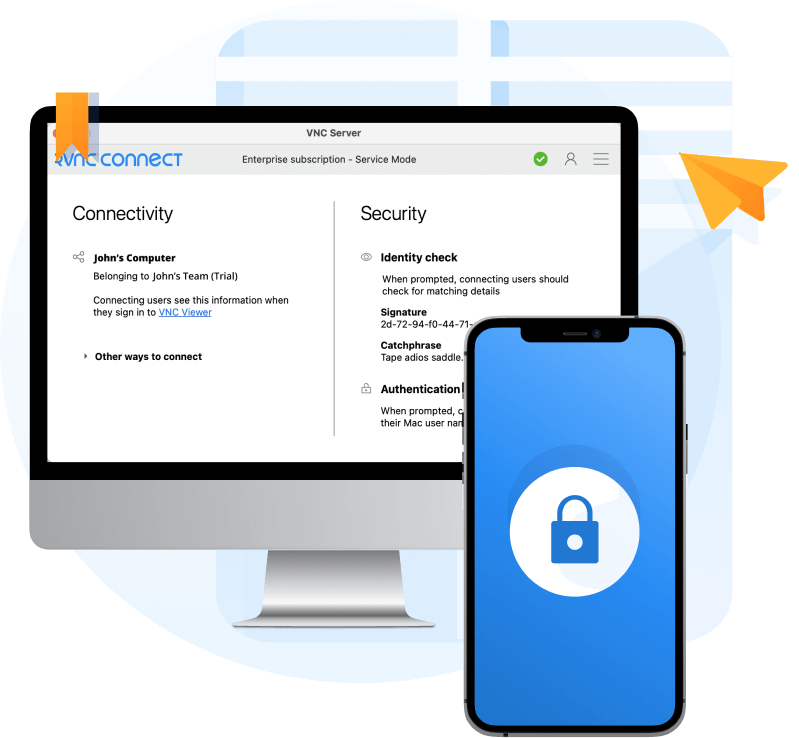
Secure by design
RealVNC Connect features enterprise-grade security that protects against external threats. We treat every connection as though it originated in a hostile environment. To safeguard against unsolicited access, an incoming connection must always be authorized from the end-user device. And to ensure total privacy, sessions are always end-to-end encrypted at up to 256-bit AES.
RealVNC is trusted by
more than 60,000 businesses
Wayne Murray
IT Helpdesk Supervisor, Berwin Leighton Paisner
Optimized performance
RealVNC® Connect offers a reliable connection by automatically optimizing for your network bandwidth.
Simple end-user experience
Provide IT assistance with a simple user experience that makes it quick and easy to connect to a support session.
Easy-to-administer access
Keep administration simple and with centralized control of device access and user permissions company-wide.
Smooth viewing experience
Whether connecting from desktop to mobile or vice-versa, RealVNC® Connect takes care of scaling and resolution to give you a seamless experience.
Multi-platform support
With multiplatform support for Android, iOS/iPadOS, and desktop platforms, RealVNC® Connect maximizes the value of your IT assets
Deploy at scale
Easily install the RealVNC® Connect mobile apps to managed devices using your MDM solution.
Frequently
asked questions
Didn’t find the answer you were after? Check out our Help Center for more FAQs, technical docs and how-to guides.
Download links for VNC® Server and VNC® Viewer for mobile are below:
For information on the supported versions of Android and iOS that RealVNC® Connect supports, please refer to this help center article.
You can both view and control Android devices running the RealVNC® Server mobile app. However, remote access to iOS devices is currently view-only.
Try RealVNC Connect® today for free
Get 14 days to experience RealVNC Connect for yourself. No credit card details required. Upgrade or cancel anytime.

Discuss the remote access strategy for your organization
- A secure remote access solution for your software company.
- Constantly monitor your computers, no matter where in the world they are.
- Solve issues remotely, as they appear, helping deliver successful software development projects.
- Collaborate on tasks by having internal teams and stakeholders work together with remote tools that help you get stuff done.
- Use On-Demand Assist to help your technicians overcome IT issues.




