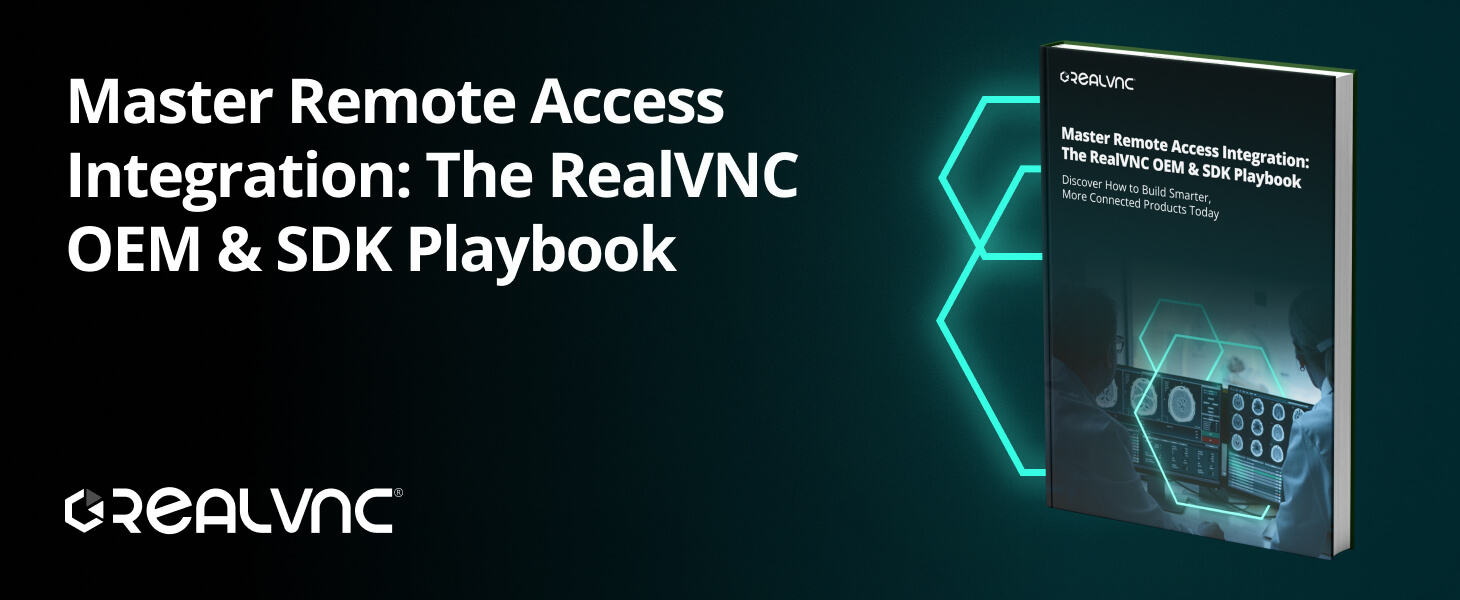These are situations in which our customers have built a solution using our Software Development Kit. In some cases, due to the sensitivity of the field in which our customers operate, we are unable to name the companies. A second SDK integration article will be published, with even more use cases, very soon. You can also check out the article about OEM integration here.
REJI – Monitoring Thousands of Retail Screens Across the Country
REJI, a provider of customer experience software for the QSR (Quick Service Restaurants), Fast Casual, and Convenience industries, was having trouble monitoring customer kiosks and POS (Point of Sale) software effectively.
Their previous remote access solutions were complicated and unsuitable for visual monitoring across hundreds of devices, including screens showing menu displays and self-order kiosks.
This happened until REJI decided to work with RealVNC’s solution. This allowed them to monitor multiple screens simultaneously with one click, improving efficiency.
The compatibility with various operating systems, including Windows, iOS, Android, and Linux, enabled REJI’s Viewport software to seamlessly integrate with any client’s IT infrastructure. This eliminated a need for device changes, in turn facilitating great support.
After the implementation, REJI was able to monitor customer interactions in real-time and improve processes.
This allowed them to scale at the pace of the increasing demand for their software and surpass customer expectations. You can find out more about this great SDK implementation in the detailed use case.
Bringing Content into a VR World
Our client is a company specialized in VR solutions for staff training and meetings. Their main challenge was bringing desktop content into their VR worlds. This meant replicating their laptop screen in the virtual environment.
For example, you could have a meeting in a virtual space, seeing your virtual laptop, and your colleague’s virtual laptop. You could interact with the content in real-time, or even type content on your colleague’s laptop.
Thanks to their implementation of RealVNC remote access via SDK, this has become a reality. The content can not only be shown in the virtual environment; it is shown via a secure connection. Their most important challenges referred to latency and image quality. Other solutions will heavily compress the content, therefore showing a pixellated image. Since RealVNC offers one-to-one pixel representation, high performance and very good quality streaming was not an issue. This makes the experience immediate and very desktop focused.
The results improved training efficiency, as well as seamless device compatibility. This is possible because the SDK offers all the multiplatform advantages of RealVNC Connect.
If you’re planning on bringing content from various devices into your VR headsets, this is a great example to follow.
Download Master Remote Access Integration: The RealVNC OEM & SDK Playbook Now!
Want to learn more about the full potential of remote access integration? Master Remote Access Integration: The RealVNC OEM & SDK Playbook is packed with detailed use cases, industry insights, and actionable advice.
Download the playbook today and start transforming your product!