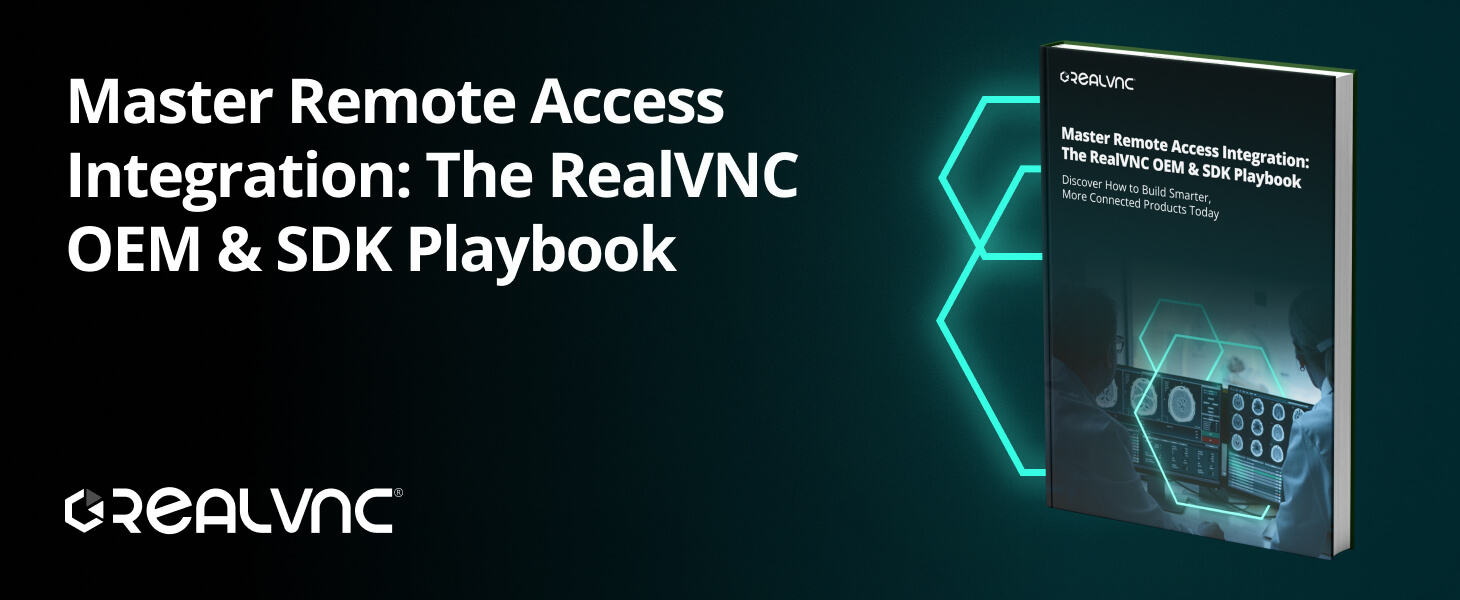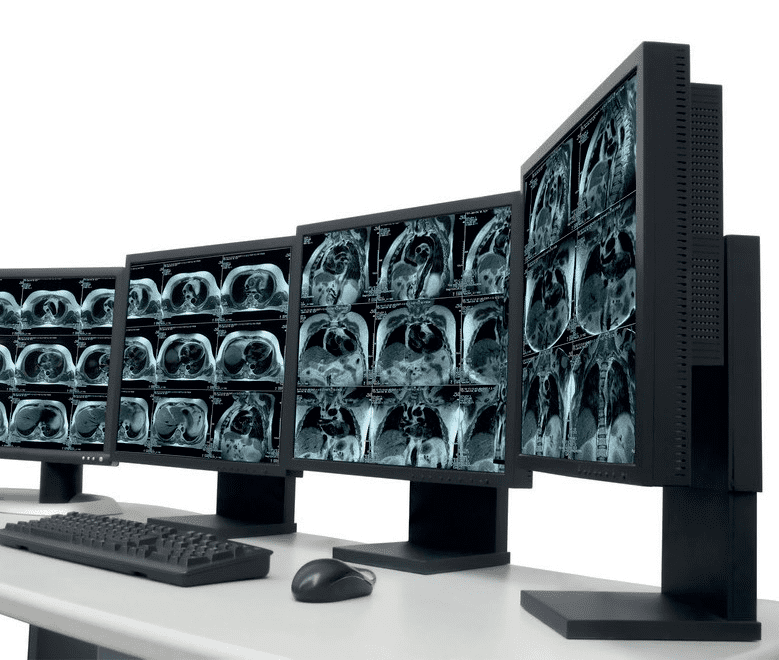These are situations in which our customers have built a solution using our Software Development Kit. In some cases, due to the sensitivity of the field in which our customers operate, we are unable to name the companies. You can also find more interesting SDK integration stories in the first part, here. Also, check out the article about OEM integration here.
Access to Medical Equipment and Patient Information
The healthcare field always comes up with very creative uses of RealVNC’s solution. SDK implementation is no exception.
Our customer is a leader in the field, most particularly for vision care solutions and medical equipment.
They were looking to enhance their products in two ways. The first one was allowing medical staff quick access to patient information on their equipment, from almost any device. Therefore, multiplatform capability was an absolute must. They equally wanted to make supporting their equipment much easier. Both had to be done without any risk of compromising data.

And what better way than integrating the most secure remote access technology?
As part of their integration, their solution has become one that allows doctors to share the same connection. Need your colleague to look at a patient’s scan? Say no more! You can just access it from your own device. The convenience has not been lost on medical staff.
Also, if help was needed, or the solution needed some fine adjustments, gone were the days of repeated technician visits. The technicians can remote straight in and adjust the equipment, and it’s ready to go again in no time.
Video Screens and Digital Signage
This is another implementation in which security plays a crucial role. Our customers are leaders in the field of video walls and digital signage. Their purpose was to create a solution that combines cutting-edge digital display technology and dynamic messaging in a wide range of environments. These environments could go from retail stores and corporate office to public spaces or event venues.
The challenge was to improve the experience of their users without compromising security. This is why they chose SDK – they wanted the convenience of an embedded solution, that wouldn’t require other software running on their devices.
There were several reasons for this. First, they needed to be able to support their devices quickly should something not go as planned. And, with devices in a lot of dispersed location, travelling to a screen that doesn’t function was not an option.
The solution needed to be a multiplatform one for the second part of the use case. Namely, giving customers the ability to interact and edit their content in real-time. Moreover, latency or delays were completely out of the question.
Integrating remote access using RealVNC’s SDK has given them answers to all these issues. Secure remote management, both by our customer and their respective customers, is no longer an issue. They’ve even developed a web interface for content updates, working across the same remote access technology.
Should anything not work as planned, it can be fixed the moment the issue appears. More importantly, this is all done with a solution that ensures complete data security.
Business Process Automation Maintenance
Our customer has created software robots that help businesses automate various processes. They make everything much quicker and easier, and this advanced automation technology saves their users large amounts of money. It keeps their staff focused on what’s important, eliminating repetitive tasks, and increasing productivity.
However, even robots need to be kept in check at times, or they may need maintenance when something doesn’t work exactly as planned. Well, our customer could have used an open-source or free solution for this, but they opted for RealVNC’s SDK due to our certified security and policies, showing once again their commitment to keeping their customers’ data secure (and competitive pricing, of course). Another thing that played an important part was our compatibility with very diverse environments. Not to mention the real-time performance and low latency we pride ourselves on. The latter meant that there was no risk of impacting performance when intervening.
All the above has helped them reduce downtime and vastly improve their customers’ user experience.
This use case only comes to reiterate the role remote access can play in making robotic process automation efficient.
Download Master Remote Access Integration: The RealVNC OEM & SDK Playbook Now!
Want to learn more about the full potential of remote access integration? The Master Remote Access Integration: The RealVNC OEM & SDK Playbook is packed with detailed use cases, industry insights, and actionable advice.
Download the playbook today and start transforming your product!