Ever tried to connect to a remote device but was asked for a remote access code? This secure method acts as a first step in verifying that only authorized individuals can gain access to a remote computer or private network, preventing unauthorized individuals from compromising sensitive data.
With cyber threats evolving, strong remote access security is crucial for businesses, IT professionals, and individuals handling confidential information. But how do remote access codes work, and how can you use them to protect your network security while avoiding unwanted access?
This article breaks it all down:
- What is a remote access code and how it boosts security
- How remote control software and encryption protocols safeguard your system
- Best practices for securing remote sessions and reducing security risks
Let’s explore it all below.
Remote Access Code Meaning
A remote access code is a unique numerical or alphanumeric password used to securely connect to a remote device, network, or server. This first line of defense makes sure that only authorized individuals can gain access to sensitive data. This helps prevent unauthorized access, data breaches, and cyberattacks.
Think of it as a digital key. Without it, remote control software won’t grant access to a remote computer or private network. This is especially important for businesses and IT teams managing remote connections across multiple locations.
To avoid confusion, know not all remote access codes or keys are the same. In RealVNC software, there are two key types:
- Remote Access Password – Used to securely authenticate persistent access to remote devices running RealVNC Server.
- On-Demand Assist Remote Access Code – A temporary session-based code that allows IT teams to provide remote support without pre-installed software.
For ongoing access, enter the remote access password for RealVNC Server to connect securely. For instant support, use on-demand assist, which generates a unique, time-limited session code that the user enters to establish a secure connection.
Looking for hassle-free remote access? Try RealVNC for a seamless, encrypted connection that keeps your systems, users, and data protected — wherever you are.
➡️ Get started with RealVNC today.
Pro Tip: How to Strengthen Your Remote Access Password
- Use a randomized, complex passcode (avoid birthdays, company names, or predictable sequences).
- Change codes regularly to prevent long-term exposure to security risks.
- Pair with multi-factor authentication to add an extra layer of protection.
- Limit access to authorized users
Keep in mind that handing out the same remote access code to everyone is never advised. Smart companies use temporary or role-based codes, layer them with multi-factor authentication (MFA), and track every session. The result is stronger security, fewer breaches, and seamless operations.
On-Demand Assist vs. Remote Access Password – Which One to Use?
💡 On-Demand Assist comes with a unique remote access code, and is ideal for:
- IT teams providing instant remote support
- Third-party vendors requiring temporary access
- Troubleshooting endpoints without pre-installed software
💡 General remote access passwords are best for:
- Regular device access by internal teams
- Managing multiple endpoints remotely
- Securing persistent connections with additional encryption
Why Is Secure Remote Access Code Important?
Without a strong remote access code, cybercriminals can steal confidential information, exploit remote devices, and gain access to entire networks.
According to Verizon’s 2024 Data Breach Investigations Report, 77% of breaches involve the use of stolen credentials, while brute force attacks (21%) and exploit vulnerabilities (13%) add to the risks of weak authentication. This just goes to show that strong security measures are non-negotiable.
Essentially, remote access code aids in:
- Preventing unauthorized access
- Protecting sensitive data
- Reducing cyber threats
- Securing remote connections
- Enhancing IT support efficiency
Business applications for secure remote access code
Security and efficiency should go hand-in-hand. In a world where remote work, cloud systems, and third-party access are the norm, businesses need a secure method to control who gets in and what they can do, and here’s how secure remote access codes do it:
- Employees use them to access company systems securely from anywhere
- IT teams rely on them to fix critical issues without being on-site
- Businesses grant them to vendors without exposing their entire network.
How Remote Access Codes Function in Remote Desktop Software
In remote desktop applications, remote control codes function as passwords and are essential for identifying and authorizing users. Here’s how the process works:
- When a user initiates a remote session, they must enter the specific access code linked to the target device.
- Your remote access software generates a one-time code during setup, but in IT-managed environments, administrators assign access codes based on security protocols. In RealVNC On-Demand Assist, for instance, a session code is automatically generated when a technician starts a support request.
- This code acts as a security checkpoint, allowing only authenticated users to establish a connection.
- Using these codes, remote desktop software makes sure that access to systems and data is restricted to authorized personnel
- Authentication methods play a crucial role in the security of remote access codes. Once a code is entered, additional verification processes can further authenticate the user’s identity.
Troubleshooting and Managing Remote Access Codes
Even the most secure connection can run into problems. A remote access code that isn’t working often points to configuration issues, outdated software, or incorrect access settings. If users can’t initiate remote sessions, start with the basics:
- Verify the access code.
- Check for firewall restrictions.
- Make sure the remote control software is up to date.
Beyond troubleshooting, a strong remote access code should be paired with token-based authentication or biometric scans. If you’re using intrusion detection systems, these can flag suspicious activity in real-time, thus minimizing risk and blocking hackers before they breach critical systems.
To reduce unwanted access, you must create clear security protocols, limit access to only authorized individuals, and keep logs of every remote session. These robust security measures will help you minimize any potential cybersecurity risks.
Secure Remote Access, Simplified with RealVNC
Managing remote access codes means running seamless, hassle-free connections that protect sensitive data while keeping workflows efficient. But, here’s what to keep in mind:
- Security always comes first. A strong remote access code prevents unwanted access and protects sensitive data, but you must use strong passwords too.
- Best practices matter. Regularly update access passwords, turn on MFA, and use security measures like biometric scans.
- Management and troubleshooting must be top-of-mind. Keep software updated, monitor access logs, and configure intrusion detection systems to prevent security gaps.
Did you know? Whether you need to remotely control your computer, android devices, or network systems, RealVNC establishes secure connections with enterprise-grade encryption protocols and advanced authentication methods.
Ready to boost your remote access security? Get started for free today.