Is your IT team struggling with efficiency and flexibility? Without requiring anyone on the other end to initiate or approve connections, unattended remote access is revolutionizing the way organizations manage their IT operations. This approach empowers IT staff to access and control devices remotely, improving real-time management and reducing response times. Learn how implementing an unattended remote support system can be a game-changer for your organization’s efficiency and flexibility, and why RealVNC Connect stands out as a leading solution in this rapidly evolving field.
Understanding Unattended Remote Access Support
Unattended remote support allows end users to connect to and control remote computers, servers or devices without the need for someone to be physically present at the remote location. This capability significantly enhances real-time control and management of remote systems, making it an indispensable tool for Managed Service Providers (MSPs), IT service providers, and internal IT teams. By eliminating the necessity for on-site presence, unattended remote access streamlines operations, facilitates immediate troubleshooting, and increases overall responsiveness.
- Improved Efficiency: Technicians can resolve issues quickly without waiting for user intervention.
- Flexibility: Access devices at any time, regardless of end user availability.
- Cost-Effective: Reduce travel expenses and time associated with on-site visits.
- Enhanced Security: Secure connections ensure that sensitive data is protected.
- Scalability: Easily manage a growing number of devices as the organization expands.
In IT management, unattended remote access plays a critical role by allowing continuous monitoring and maintenance of devices, thus minimizing downtime and enhancing system performance. Among the various solutions available, RealVNC Connect stands out by offering robust features tailored for secure and reliable remote access. Its comprehensive capabilities support IT teams in maintaining optimal operations while ensuring the highest standards of security and efficiency.
Key Features of Unattended Remote Support Solutions
Unattended remote support solutions are pivotal for delivering efficient IT services, primarily through remote troubleshooting and monitoring capabilities. These features enable technicians to diagnose and resolve issues swiftly, without requiring the presence of a user at the remote location. Real-time monitoring enhances oversight, allowing IT teams to proactively identify potential problems before they escalate, ensuring seamless operation of business-critical systems. By facilitating uninterrupted access to devices, unattended remote access streamlines IT management, reducing downtime and improving service delivery.
Secure connections are fundamental to the effectiveness of unattended remote access. Such features ensure that sensitive information remains protected during remote sessions. Secure connections ensure the integrity of the remote host computer session, providing a stable and protected interactive environment. Employing robust security protocols, these solutions often include data encryption and multi-factor authentication to safeguard connections. Examples include the use of TLS and AES encryption standards, which provide a secure channel for data transmission, preventing unauthorized access. These measures are essential in maintaining the confidentiality and integrity of data, especially in industries where compliance with stringent data protection regulations is mandatory.
RealVNC Connect excels in offering comprehensive solutions for unattended remote support, combining secure access with advanced troubleshooting and monitoring features. Its platform integrates seamlessly into existing IT infrastructure, delivering reliable performance and enhanced security for remote computer access. RealVNC Connect’s user-friendly interface and robust capabilities support IT teams in maintaining operational efficiency, making it a preferred choice for organizations seeking to optimize their remote management strategies.
Security Protocols in Remote Session Support Tools
Security protocols play a crucial role in the deployment of unattended remote access tools. Encryption standards such as AES, which encrypts each session with a unique key, ensure data security during transmission. User authentication mechanisms, like two-factor authentication, add an extra layer of protection, verifying the identity of users before granting access. These protocols are vital in preventing unauthorized access, thereby securing remote sessions and protecting sensitive information.
Comparing Unattended Remote Support Tools
The landscape of unattended remote access tools is diverse, each offering unique features tailored to different user needs. With businesses increasingly relying on remote access for operational efficiency, selecting the right tool becomes crucial. A comparative analysis of popular tools such as TeamViewer, AnyDesk, and LogMeIn is essential to identify the most suitable option for secure and reliable remote management. Understanding the strengths and limitations of these platforms can guide organizations in making informed decisions on which to install, optimizing their IT operations.
TeamViewer and AnyDesk are well-known names in the realm of remote support, each with its distinct advantages. TeamViewer is praised for its extensive feature set, including cross-platform access and comprehensive security measures. It supports a wide range of devices, making it a versatile choice for businesses with diverse IT environments. On the other hand, AnyDesk is recognized for its lightweight design and high-speed performance, offering a seamless remote experience even on low-bandwidth connections. Both platforms deliver robust usability, though TeamViewer’s user-friendly interface and extensive device compatibility provide a slight edge in terms of accessibility and support.
RealVNC Connect emerges as a formidable alternative to traditional remote computer tools like TeamViewer and LogMeIn, particularly in terms of security and ease of use. It offers a comprehensive suite of features designed to enhance remote access while maintaining stringent security protocols. RealVNC Connect’s intuitive interface simplifies remote management tasks, allowing IT teams to operate more efficiently. Its ability to seamlessly integrate with existing IT infrastructure, coupled with its strong focus on data protection, makes it an ideal choice for organizations prioritizing security and reliability in their remote support solutions.
| Tool | Features | Usability |
| RealVNC Connect | Advanced security, intuitive interface | Efficient remote management |
| AnyDesk | Lightweight design, high-speed performance | Seamless on low bandwidth |
| TeamViewer | Cross-platform access, comprehensive security | User-friendly, extensive support |
Setting Up Unattended Remote Support
Setting up unattended remote access involves several key steps to ensure a smooth and secure process. The first step is to download the installation files and install the necessary remote support software on the target device. This installation is crucial as it forms the foundation for establishing a reliable remote desktop connection from your host computer. By using a robust solution like RealVNC Connect, end users can leverage its streamlined installation process to minimize downtime and maximize efficiency for tasks like remote work. Additionally, configuring the software to match organizational needs and policies ensures a secure and customized remote access experience. Configuration is made easy with an intuitive interface. Simply make your changes and click save.
- Download and install the software
- Configure end user permissions
- Enable unattended access
- Test the connection
- Troubleshoot common issues
RealVNC Connect simplifies these setup steps through its intuitive interface and comprehensive support resources. Download and installation are straightforward, allowing even non-technical users to get started quickly. Configuring user permissions is made easy with RealVNC Connect’s built-in tools, providing IT teams with the flexibility to define access levels and manage who can access specific devices. Once the software is installed and configured, enabling unattended access ensures continuous connectivity, enabling IT personnel to manage systems round-the-clock without requiring user intervention.
Common challenges during setup often revolve around network configurations, security settings, and compatibility issues. RealVNC Connect addresses these remote computer challenges by offering detailed documentation and an active support community, helping users troubleshoot and resolve issues effectively. The platform’s compatibility with various operating systems ensures seamless integration into existing IT infrastructures and devices, further enhancing its utility for tasks like remote work. By focusing on a people-friendly installation and robust support, RealVNC Connect stands out as a leading solution for setting up unattended remote support, providing businesses with the tools needed to maintain operational efficiency and security.
Security Considerations for Unattended Remote Support
Access control mechanisms are a cornerstone of secure unattended remote access. They ensure that only authorized personnel can access remote systems, preventing unauthorized use and potential breaches. Implementing stringent access management involves creating user roles with specific permissions, thereby limiting access to critical systems based on necessity. These configurations can include password protection, IP whitelisting, and role-based access, which collectively enhance the security posture of remote access solutions. By managing who can access what, organizations can significantly reduce the risk of unauthorized entry and maintain security over their IT environments.
Data protection strategies are equally vital in safeguarding sensitive information during remote sessions. End-to-end encryption is a primary method for ensuring data confidentiality, encrypting data at the source and decrypting it at the destination. This approach protects data from interception during transmission, a critical component in maintaining privacy and integrity. Additionally, data protection involves regular security audits, patch management, and implementing secure communication protocols like TLS. These strategies work together to create a robust data protection framework that secures remote support operations against potential threats.
RealVNC Connect excels in integrating these security measures, offering a comprehensive suite of features designed to protect remote access sessions. Its platform utilizes advanced access control mechanisms, allowing administrators to tailor permissions and monitor access activities in real-time. RealVNC Connect employs industry-standard encryption protocols to secure data transmissions, ensuring that sensitive information remains confidential and tamper-proof. By providing these robust security features, RealVNC Connect supports organizations in achieving a high level of cybersecurity, making it a preferred choice for businesses seeking secure unattended remote access solutions.
User Authentication and Encryption
User authentication and encryption are critical components in securing remote client computer sessions. Authentication verifies the identity of users accessing remote systems, often through multi-factor methods such as passwords and biometrics. This ensures that only legitimate users gain entry. Encryption, on the other hand, protects data in transit, using algorithms to convert data into unreadable formats that can only be deciphered with a key. Together, these measures form a multi-layered defense system that enhances the security of remote unattended support, safeguarding against unauthorized access and data breaches.
Enhancing Business Efficiency with Unattended Remote Support
Remote unattended support significantly enhances the efficiency of IT support and business operations by providing remote troubleshooting, monitoring, and management capabilities without requiring a physical presence. This solution enables IT teams to address issues swiftly, minimizing system downtime and ensuring business continuity. By eliminating the need for on-site visits, remote connection capabilities reduce operational costs and streamlines workflow processes. As a result, businesses can allocate resources more effectively, focusing on strategic initiatives rather than routine IT maintenance tasks. This device management flexibility and responsiveness are crucial for maintaining a competitive edge in today’s fast-paced business environment.
- Reduced downtime
- Cost savings
- Increased productivity
- Improved customer satisfaction
RealVNC Connect plays a pivotal role in driving operational efficiency through its robust features and reliable remote access solutions. By integrating RealVNC Connect into their IT infrastructure, organizations can leverage its advanced capabilities to ensure secure and seamless remote management, ideal for office computer setups. Its intuitive interface and comprehensive support tools enhance IT support efforts, allowing technicians to resolve issues promptly and maintain high service standards. By prioritizing security and usability, RealVNC Connect empowers businesses to optimize their IT operations, ultimately leading to improved performance and increased customer satisfaction.
Final Words
Exploring remote unattended support reveals its pivotal role in advancing remote access efficiency. The blog delved into its definition, highlighting benefits for IT operations and introducing key features like secure connections and troubleshooting capabilities. A comparison of various tools showcased RealVNC Connect as a formidable alternative.
Setting up these systems was detailed, with RealVNC Connect offering user-friendly solutions. Security considerations were addressed, with emphasis on access control and data protection. Finally, remote unattended support emerged as a catalyst for business efficiency, enhancing IT management.
The power of remote connection facilities lies in its ability to transform IT processes, paving the way for seamless, secure, and efficient remote management. RealVNC Connect remains a key player in delivering these capabilities.
FAQs unattended remote support
What is unattended remote support and its significance?
A: Unattended remote support allows users to connect to remote devices without physical presence, enhancing real-time control. It is crucial for Managed Service Providers, IT service providers, and internal IT teams for efficient device management.
What are some key features of unattended remote support solutions?
A: Key features include secure connections to client computer devices, real-time monitoring, and remote troubleshooting capabilities. These enhance support efficiency and ensure secure access to remote devices.
How important are security protocols in remote support tools?
A: Security protocols are crucial, incorporating encryption standards and user authentication to protect data integrity and ensure secure remote access sessions.
How does RealVNC Connect compare to tools like TeamViewer or AnyDesk?
A: RealVNC Connect is a strong alternative with robust security features and reliable remote access functionalities, tailored to meet various remote support needs efficiently.
What steps are involved in setting up unattended remote support?
A: Setting up involves downloading the software, configuring permissions, enabling remote computer access, testing the connection, and troubleshooting common issues for effective remote desktop device management.
What security considerations should be made for unattended remote support?
A: Essential security measures include implementing access control, trusted authentication, end-to-end encryption, and robust data protection strategies to safeguard remote access.
How does unattended remote support enhance business efficiency?
A: It improves IT support efficacy, reduces device downtime, and offers cost savings, increased productivity, and improved customer satisfaction, driving operational efficiency across business operations.