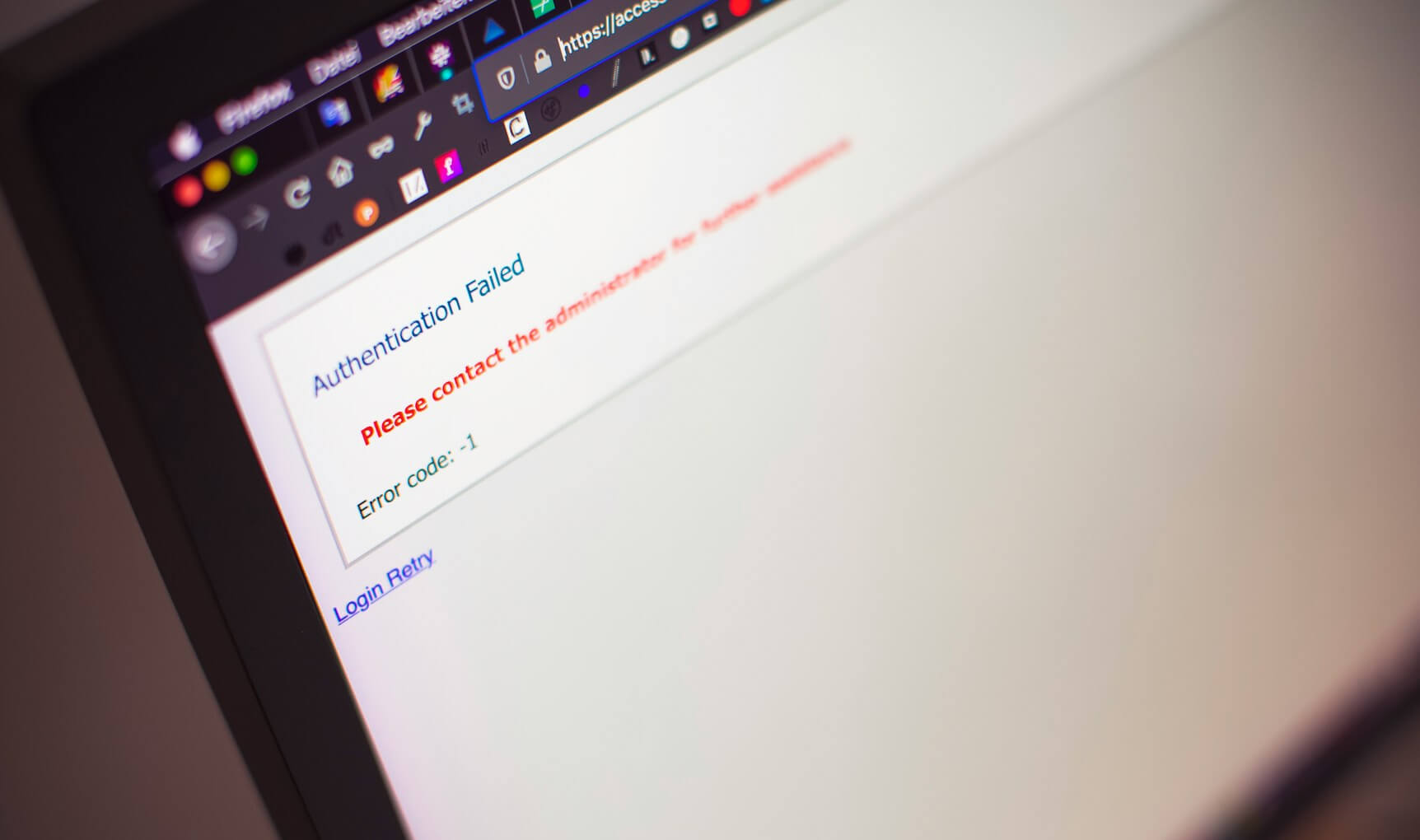How to set up a Direct Connection in RealVNC Connect V7
A Direct Connection is something that users in highly secured environments will want to use. This makes sure that none of the transferred data leaves the local network, enabling secure remote control of computers within the LAN. Here’s how to set one up. What’s a Direct Connection for Remote Access? RealVNC uses its cloud service to … Read more