Download RealVNC® Viewer -
The Most Secure VNC Viewer for iOS
Download VNC Viewer for iOS to the device you want to control from.
For the best experience install RealVNC® Server on the computer you want to control.
-
Desktop
-
Mobile
Thank you for downloading
Your download of VNC Viewer for has started.
Now create an account to manage your devices and get a 14-day free trial to access all VNC Connect features.
Already have an account? Sign in
Get the full VNC® Connect experience
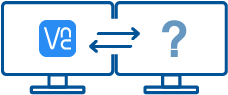 VNC Viewer with |
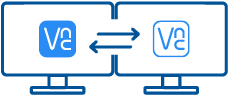 VNC Viewer with Download VNC Server |
|
|---|---|---|
| Full end-to-end session encryption | No | Yes |
| Session recording | No | Yes |
| Advanced multi-factor authentication | No | Yes |
| Cloud & Direct (LAN) connectivity | No | Yes |
| Granular access and user permission control | No | Yes |
| Remote printing, real-time chat and file sharing | No | Yes |
Get started in three easy steps
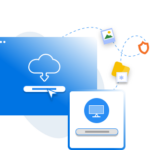
1. Download
Download and install VNC Viewer on your desktop.
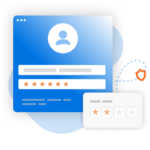
2. Sign in/up
Sign in or Create an account (and claim a free 14-day trial).

3. Setup and Connect
Add VNC Server to your remote devices and connect.
See how easy VNC Connect is to use
-
How to get started
Cómo comenzar a usar el acceso remoto de RealVNC Connect
En este vídeo, te mostraremos lo rápido y sencillo que es poner en marcha tu primera sesión de pantalla compartida con RealVNC Connect.
Tutorial: Cómo comenzar a usar el acceso remoto de RealVNC Connect
Comenzar a usar RealVNC Connect no podría ser más sencillo. Solamente tienes que crear una cuenta y obtener una versión de prueba gratuita (sin necesidad de tarjeta de crédito).
Este vídeo te mostrará cómo proporcionar acceso desatendido a tu ordenador Windows, Linux o Mac.
Ahora podrás controlar tu ordenador fácilmente desde cualquier parte del mundo. Si deseas seguir usando el software después de los 14 días de prueba, puedes continuar haciéndolo sin problemas tras adquirir una suscripción.
Preguntas frecuentes
¿Cómo se instala VNC Viewer?
Solo tiene que ejecutar el programa de instalación en el dispositivo desde el cual desee ejercer el control y seguir las instrucciones o ejecutar archivos MSI para la implementación remota en Windows. Si no tiene permiso para instalar VNC Viewer en plataformas de escritorio, elija la opción independiente.¿Cómo se controla un equipo remoto?
Si cuenta con un teclado y un ratón, utilícelos de la manera normal. Con un dispositivo móvil, la pantalla táctil actúa como un panel táctil de ratón, con gestos de movimiento asignados a los botones del ratón. Consulte la ayuda.
¿Se necesita una licencia de software?
No. Recuerde que el uso de VNC Viewer siempre es gratuito. Solamente tiene que aceptar el CLUF la primera vez que lo ejecute.













